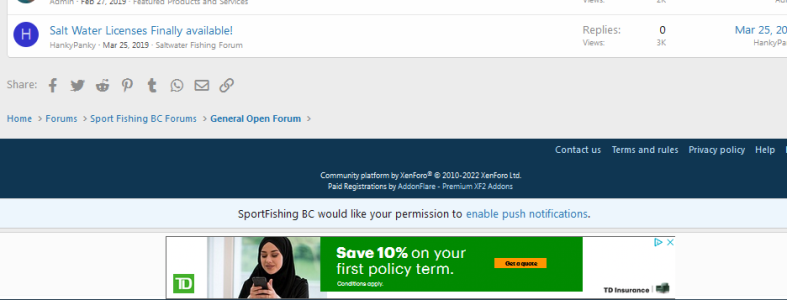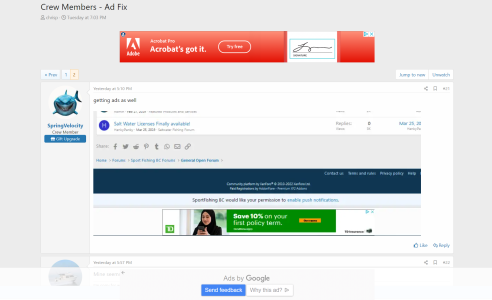You are using an out of date browser. It may not display this or other websites correctly.
You should upgrade or use an alternative browser.
You should upgrade or use an alternative browser.
Crew Members - Ad Fix
- Thread starter chrisp
- Start date
Fishdreamer
Crew Member
Ads coming thru okay here
doubleeagle
Crew Member
still getting ads
sly_karma
Crew Member
I've unchecked the view ads box, cleared cache and browsing history several times and done numerous page refreshes. Still the ads on the PC, although now they load more slowly.
I'm a longtime member of a skiing forum that uses the Xenforo platform and haven't seen an ad in years. I decided to go the crew member route for ad removal, as the PNT and other discounts aren't much use to me living in the interior. Since I'm not getting the relief from ads that I paid for, I'd like to terminate my crew member status and request a refund. Please contact me to discuss.
I'm a longtime member of a skiing forum that uses the Xenforo platform and haven't seen an ad in years. I decided to go the crew member route for ad removal, as the PNT and other discounts aren't much use to me living in the interior. Since I'm not getting the relief from ads that I paid for, I'd like to terminate my crew member status and request a refund. Please contact me to discuss.
Hi All.
After much back and forth, we found the issue today and it originated at the DNS level. I've just made two DNS changes so it may take an hour or two or the evening to update and for all the ads to disappear for Crew members.
In short, our ad provider's system (Ezoic) was acting as a proxy and was not compatible with our ad server's caching functions. When you visited a page, for example, that page request came from Ezoic and the system would call back to our server to grab the content and serve the optimized webpage back to you. But it bypassed our ad server settings completely, which made any changes I made to our ad software completely ineffective.
Finding the root cause has been a long and frustrating process, mainly because it's impacted you guys. Again, we apologize for this and really appreciate your patience while we figured this out. As I mentioned, it may take a bit of time for the DNS changes to update across all ISPs, so let's give it the evening and let us know if you see an improvement by tomorrow.
Thanks,
chrisp
After much back and forth, we found the issue today and it originated at the DNS level. I've just made two DNS changes so it may take an hour or two or the evening to update and for all the ads to disappear for Crew members.
In short, our ad provider's system (Ezoic) was acting as a proxy and was not compatible with our ad server's caching functions. When you visited a page, for example, that page request came from Ezoic and the system would call back to our server to grab the content and serve the optimized webpage back to you. But it bypassed our ad server settings completely, which made any changes I made to our ad software completely ineffective.
Finding the root cause has been a long and frustrating process, mainly because it's impacted you guys. Again, we apologize for this and really appreciate your patience while we figured this out. As I mentioned, it may take a bit of time for the DNS changes to update across all ISPs, so let's give it the evening and let us know if you see an improvement by tomorrow.
Thanks,
chrisp
We run mainly Macs in our house, and the changes I made last night showed up right away (i.e. no ads showing on my chrispcrew acct). But, on my son's gaming PC, which I use for testing, I had to clear the cache / browsing history (not cookies) on both Chrome and Edge before I saw no ads.
If you're still seeing ads, try clearing your cache and refreshing your browser. (Restarting the computer may also help if it doesn't get shut down regularly). In my experience, older, slower computers that haven't had their browsing history cleared in a while (or ever) may require this cache-clearing / browser-refreshing process to be repeated a couple of times.
Thanks to those of you who have sent me messages saying they are no longer seeing ads. Cheers!
If you're still seeing ads, try clearing your cache and refreshing your browser. (Restarting the computer may also help if it doesn't get shut down regularly). In my experience, older, slower computers that haven't had their browsing history cleared in a while (or ever) may require this cache-clearing / browser-refreshing process to be repeated a couple of times.
Thanks to those of you who have sent me messages saying they are no longer seeing ads. Cheers!
Salmon Seeker
Crew Member
I tried all of the above about an hour ago and the ads were gone. went out for lunch, came back and now the ads are back again. tried clearing history and the cache again but the ads remain. tried signing out and back in.
G
gone fishin
Guest
Have you tried using Google Chrome as your browser? It seems to work just fine with no ads for crew members.I tried all of the above about an hour ago and the ads were gone. went out for lunch, came back and now the ads are back again. tried clearing history and the cache again but the ads remain. tried signing out and back in.
Aquaholic
Crew Member
shouldn't have to though, they were not there previous to the webpage upgradeHave you tried using Google Chrome as your browser? It seems to work just fine with no ads for crew members.
Salmon Seeker
Crew Member
yes, I am using chromeHave you tried using Google Chrome as your browser? It seems to work just fine with no ads for crew members.
G
gone fishin
Guest
Admin are doing their best to fix it. I tolerate the ads on Edge or use Chrome and get no ads. No big deal in my mind. I am a "crew member" first and foremost because I want to support what is the best overall fishing blog available.shouldn't have to though, they were not there previous to the webpage upgrade
Similar threads
- Replies
- 0
- Views
- 444
- Replies
- 11
- Views
- 3K
- Replies
- 2
- Views
- 1K
- Replies
- 0
- Views
- 4K