doubleeagle
Crew Member
ads seem to be gone as of this am for me
They're on it.I am getting really annoying adds on my phone. When I click to go into a forum I get a full page add that I need to close before it loads the forum. Just me?
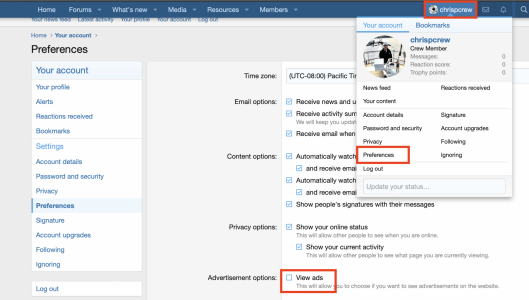
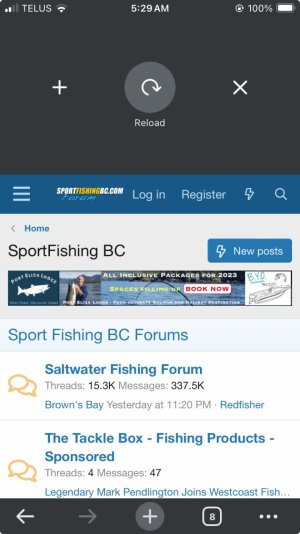
That's all it is for me.Is it just the full-page ads on your phones?
YessirIs it just the full-page ads on your phones?
many were boating related, so that makes up for it just a tad. ;-)Is it just the full-page ads on your phones?
I only found them when I first opened the website on my phone. And then there would be no more after that until I opened it later on.Been on here on my phone for 20 minutes or so and no ads yet so I think the changes worked
that’s what was happening to me as well. None so far todayI only found them when I first opened the website on my phone. And then there would be no more after that until I opened it later on.