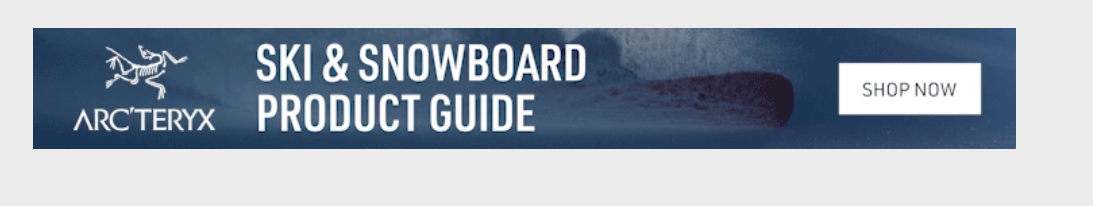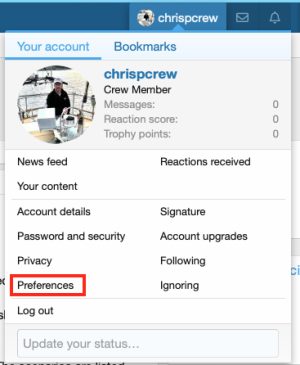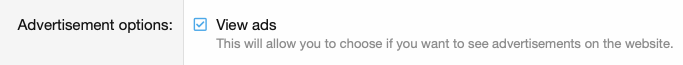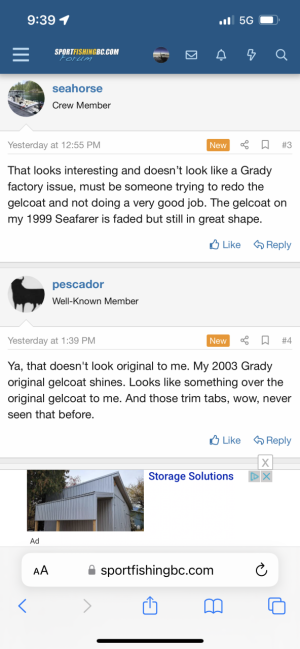Hello All.
Thanks again to everyone who responded to last Thursday's message. This info helped me narrow the focus to a few specific issues. Today, I updated our ad manager code. Please let us know in this thread if you see any changes—specifically, do you see any ads on this page? Clearing your browsing history and refreshing the page may speed this up.
Clearing your browsing history will not remove your login credentials (usernames and passwords) for the site, just the Web pages you've visited. Below are a few helpful links if needed.
chrisp
PC
1. EDGE: View and delete browser history
2. CHROME: View and delete your Chrome browsing history
3. FIREFOX: Delete browsing, search and download history
4: BRAVE: Clearing your web browser history
MAC
1. SAFARI: Clear your browsing history
2. CHROME: View and delete your Chrome browsing history
3. FIREFOX: Delete browsing, search and download history
4. BRAVE: Clearing your web browser history
I've also enabled a new feature in the ad software for Crew members — the ability to manually turn OFF ads on the site. Give this a try and let me know how it works. As usual, you may have to refresh your browser a couple of times to see the effects of this change.
Here's how to access this option:
1. Click on your account and then Preferences ...
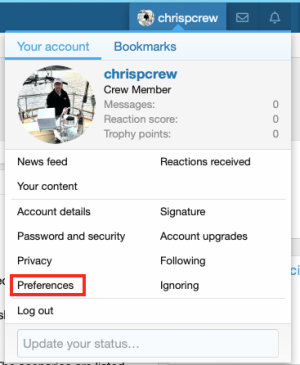
2. On your Preferences page, scroll down to the Ad options and uncheck this box.
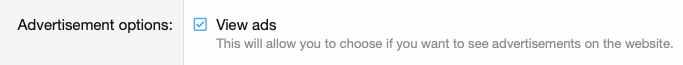
You may have to clear your browsing history and refresh to see these changes.
Thanks again to everyone who responded to last Thursday's message. This info helped me narrow the focus to a few specific issues. Today, I updated our ad manager code. Please let us know in this thread if you see any changes—specifically, do you see any ads on this page? Clearing your browsing history and refreshing the page may speed this up.
Clearing your browsing history will not remove your login credentials (usernames and passwords) for the site, just the Web pages you've visited. Below are a few helpful links if needed.
chrisp
PC
1. EDGE: View and delete browser history
2. CHROME: View and delete your Chrome browsing history
3. FIREFOX: Delete browsing, search and download history
4: BRAVE: Clearing your web browser history
MAC
1. SAFARI: Clear your browsing history
2. CHROME: View and delete your Chrome browsing history
3. FIREFOX: Delete browsing, search and download history
4. BRAVE: Clearing your web browser history
I've also enabled a new feature in the ad software for Crew members — the ability to manually turn OFF ads on the site. Give this a try and let me know how it works. As usual, you may have to refresh your browser a couple of times to see the effects of this change.
Here's how to access this option:
1. Click on your account and then Preferences ...
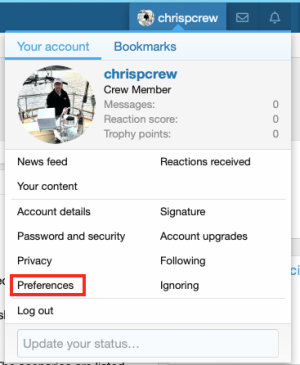
2. On your Preferences page, scroll down to the Ad options and uncheck this box.
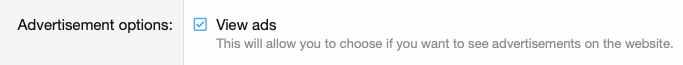
You may have to clear your browsing history and refresh to see these changes.